@@@@@@@@@@@@@@@@@@@@@@@@@@@@@@@@@@@@@@@@@@@@@@@@@@@@@@@@@@@
@ WARNING: REMOTE HOST IDENTIFICATION HAS CHANGED! @
@@@@@@@@@@@@@@@@@@@@@@@@@@@@@@@@@@@@@@@@@@@@@@@@@@@@@@@@@@@
IT IS POSSIBLE THAT SOMEONE IS DOING SOMETHING NASTY!
Someone could be eavesdropping on you right now (man-in-the-middle attack)!
It is also possible that a host key has just been changed.
Not able to do ssh from window pc to your remote server?
Command prompt giving error while connection: ssh userid@remote-ip.
This happen due to probably you have changed your OS on remote system or what ever be the reason.
Remedy:
Simply go to your "My Document" folder.
Find ".ssh" named folder and delete it. That's it.
Now go to command prompt and connect to your remote system.
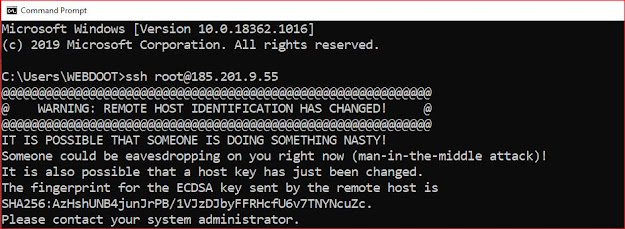
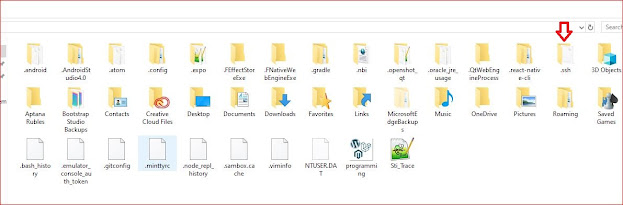
0 comments :
Post a Comment
Your remarks here!